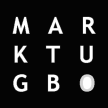blah blah
Solution 1
You can recreate the VPN and on Step 3, Unselect Allow Endpoint Registration

Solution 2
Disable Endpoint Security
Enable the feature first so the option will show up on the firewall. Under System -> Feature Select -> Security Features -> select Endpoint Control.

Once Feature is enabled, Forticlient Profile will be available under Security Profiles.
Disable Endpoint Vulnerability Scan on Client