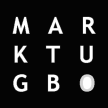Early this week, Fortigate has removed the Upgrade Path table on the Fortigate Cookbook website gaining reaction from many of us.

I spend a good number of minutes trying to look around where I can find the table I used to find in just a couple of google searches and clicks. The Upgrade Path tool is now accessible only through Fortinet Customer Service & Support site.
To view supported upgrade path information:
- Go to https://support.fortinet.com
- From the Download menu, select Firmware Images.
- On the Upgrade Path tab, select:
- Current Product
- Current FortiOS Version
- Upgrade To FortiOS Version
- Click Go.

Update: As of Aug 2019, the old Upgrade Path Tool is back without needing to login to your Fortinet Support Account –> https://docs.fortinet.com/upgrade-tool